The quality of an Ethernet cable affect speed and can significantly impact network and reliability. Whether you find yourself in the vibrant city of Dubai or any location within the UAE, the choice of an appropriate Ethernet cable is essential to ensure uninterrupted data transmission. Various cable types, including Cat5e, Cat6, and Cat6a, deliver differing levels of performance. Choosing the appropriate cable can ensure a faster and more stable internet connection, critical for both personal and business connectivity needs in the dynamic landscapes of Dubai and the UAE.
I. Best Ethernet Cable
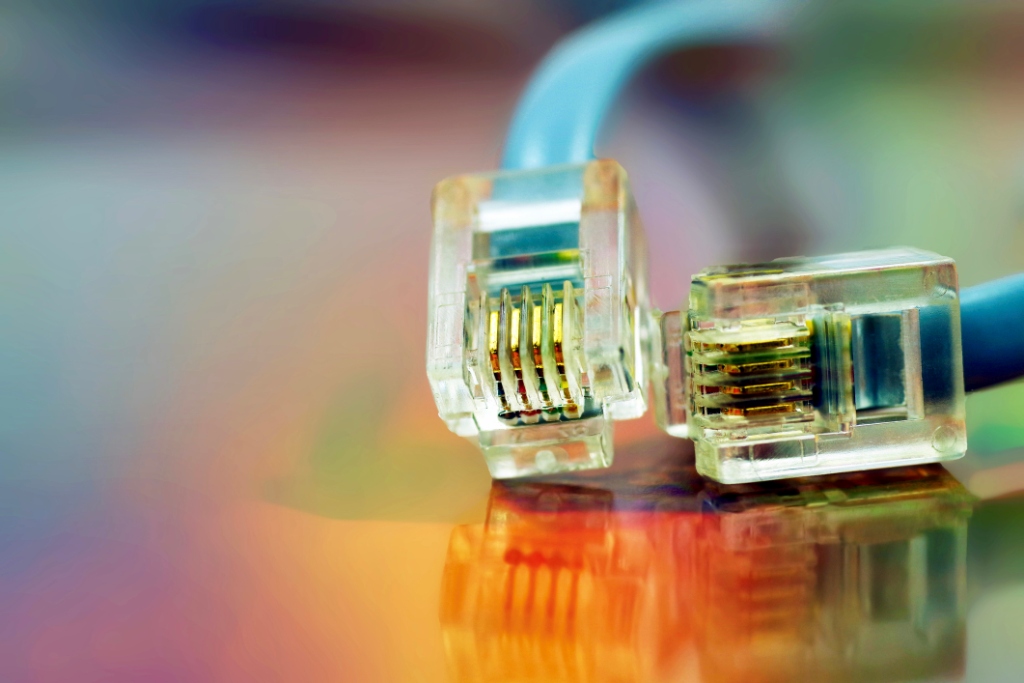
- Monoprice Cat 8 Ethernet Cable: This cable is made with high-quality copper and has a braided mesh shield to reduce interference. It is also certified to support speeds up to 40Gbps.
- Amazon Basics Cat 7 Ethernet Cable: This cable is a great value for the price and offers excellent performance. It is made with pure copper and has a shielded RJ45 connector.
- CablesDirect Cat 6a Ethernet Cable: Tailored for bandwidth-intensive tasks like video streaming and gaming, this cable is a perfect match.
- Ubiquiti Networks UniFi Network Cable: This cable is designed for use with Ubiquiti Networks UniFi products.
- Tripp Lite Cat 6 Ethernet Cable: This cable is a great all-around option for most users.
- Category: The cable’s maximum supported speed is determined by its category. Cat 8 is the fastest category of Ethernet cable, followed by Cat 7, Cat 6a, Cat 6, and Cat 5e.
- Length: The length of the cable will affect the speed. Longer cables will typically have slower speeds.
- Shielding: Shielding helps to reduce interference from other devices. Shielded cables are more expensive than unshielded cables, but they are worth the investment if you are using them in a noisy environment.
II. Ethernet Cable Speed Test

- Compatibility Matters: Ensure your Ethernet cable affect speed is compatible with your network equipment, as the cable’s category (e.g., Cat 5e, Cat 6) affects the highest achievable speed it can uphold.
- Gigabit Speeds: Most modern Ethernet cables, like Cat 5e or Cat 6, can handle Gigabit Ethernet cable affect speed, which offers a data transfer rate of up to 1 Gbps.
- Speed Testing Tools: For gauging your Ethernet cable affect speed, employ online assessment tools such as Ookla’s Speedtest.net or Fast.com to evaluate your internet connection.
- Proper Setup: Make sure your cable is securely connected to both your computer or device and the router or modem. Loose connections can lead to slower speeds.
- Upgrade as Needed: If you need higher speeds, consider upgrading to a faster Ethernet cable category (e.g., Cat 6a or Cat 7) to support faster data transfer rates.
A. Does Ethernet Cable Affect Speed?
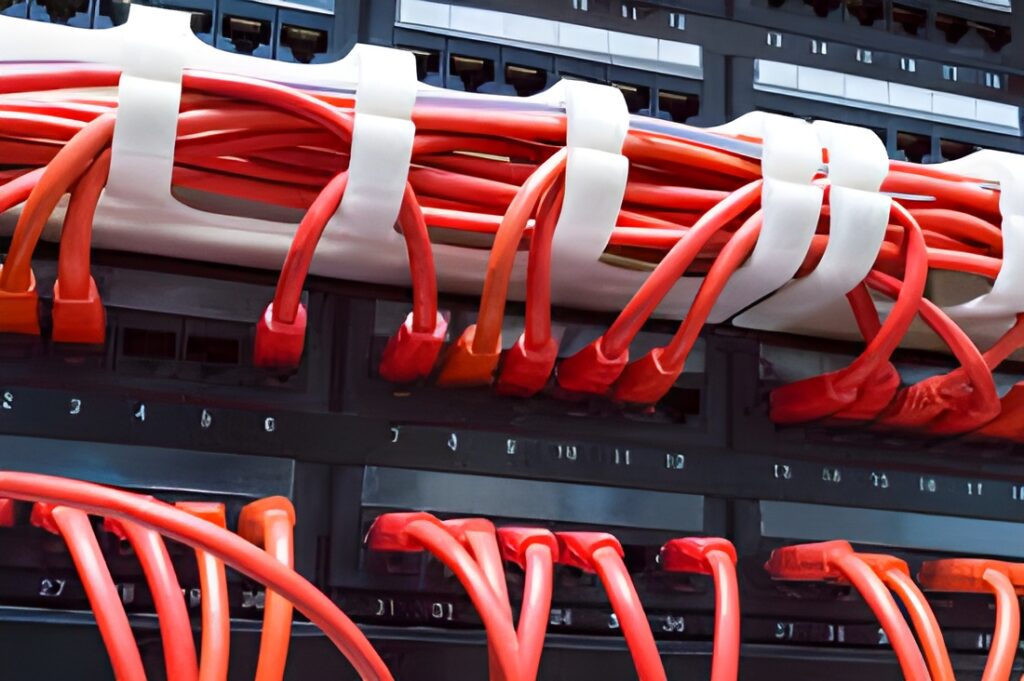
Indeed, network speed can be influenced by the length and quality of an Ethernet cable affect speed. Short, high-quality cables with proper shielding can maintain faster data transmission rates, Longer or compromised cables can result in signal deterioration, causing a decrease in speed. It’s essential to use the right cable for your network needs to ensure optimal performance.
B. Will a Better Ethernet Cable Increase Speed?
Whether or not a better Ethernet cable affect speed depends on a few factors, including the type of cable you’re currently using, the speed of your internet connection, and the speed of your network hardware.
If you’re using an older Cat5 cable, upgrading to a Cat5e or Cat6 cable may improve your speed, especially if you’re transferring large files or streaming high-definition video.
C. Does Ethernet Cable Increase Mbps?
Yes, an Ethernet cable can increase your Mbps, but only if your internet plan supports speeds faster than 100 Mbps. If you have a gigabit internet plan, for example, an Ethernet cable can help you achieve speeds of up to 1,000 Mbps.