Ethernet cable booster is essential devices for enhancing network connectivity in Dubai, a bustling hub of technology and innovation in the UAE. These compact, yet powerful gadgets help extend the reach of Ethernet connections, ensuring seamless data transmission over extended distances. Whether it’s for businesses, homes, or infrastructure projects, Ethernet cable booster plays a pivotal role in bridging the digital divide and powering the UAE’s technological advancements.
I. Best Ethernet Cable Boosters

- Cat8 Ethernet Cable – Cat8 Ethernet cables are the fastest and most reliable Ethernet cables on the market. They can support speeds of up to 40Gbps, which is 10x faster than Cat6 Ethernet cables. Cat8 Ethernet cables are also more durable and less susceptible to interference than other Ethernet cables.
- Power over Ethernet (PoE) Injector – PoE injectors allow you to power your devices over Ethernet, which can eliminate the need for power cords. PoE injectors are especially useful for devices that are difficult to reach or that are located in areas where there are no power outlets.
- Ethernet Switch – You can connect numerous devices to a single Ethernet port by using Ethernet switches. This can be helpful if you need to expand the scope of your Ethernet network or if you have a lot of devices that need to be online.
- Ethernet Extender – Ethernet extenders allow you to extend the range of your Ethernet network by up to 300 meters. This can be useful if you need to connect devices that are located far away from your router or modem.
- Ethernet Cable Tester – Ethernet cable testers allow you to test your Ethernet cables for damage and other problems. This can be useful if you are having trouble connecting to the internet or if you suspect that your Ethernet cables may be damaged.
II. Ethernet Cable Booster For Home
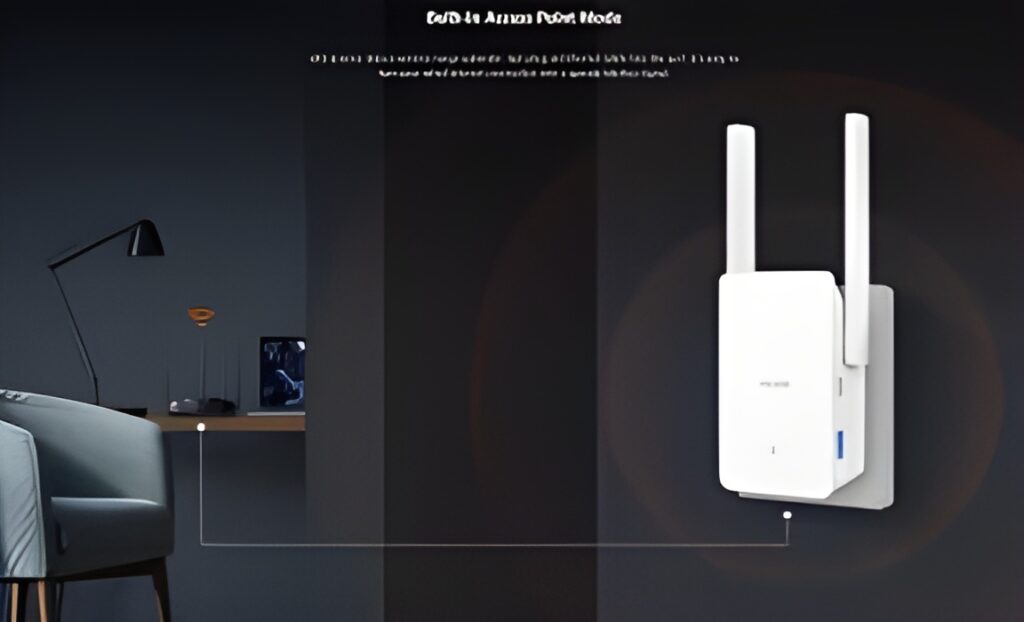
- TP-Link TL-PA4010 KIT AV600 Powerline Ethernet Adapter
- Netgear Powerline 1000 Mbps Ethernet Adapter
- D-Link Powerline 600 Mbps Ethernet Adapter
- Tenda PH6 AV600 Powerline Ethernet Adapter
- TRENDnet Powerline 500 Mbps Ethernet Adapter
These adapters can help to improve the speed and performance of your Ethernet connection, making it ideal for streaming video, playing online games, and other bandwidth-intensive activities.
- Speed: Ethernet cable booster offers a speed range spanning from 100 Mbps to 1000 Mbps. Choose a booster that can provide the speed you need for your intended use.
- Range: Ethernet cable booster can range in range from 100 meters to 300 meters. Choose a booster that has the range you need to reach your Ethernet devices.
- Features: Some Ethernet cable booster offers additional features, such as QoS, pass-through, or multiple ports. Select a booster tailored to your specific requirements and preferences.
1. Tips For Using an Ethernet Cable Booster
To use an Ethernet cable booster, simply plug one adapter into an electrical outlet and the other adapter into your Ethernet device. The two adapters will communicate with each other over your electrical wiring, providing you with a high-speed Ethernet connection.
- Place the adapters in different rooms to get the best signal strength.
- Avoid placing the adapters near electrical appliances or other sources of interference.
- Use powerline adapters with a built-in QoS feature to prioritize traffic for streaming video and online games.
- If you are using a powerline adapter with multiple ports, connect your Ethernet devices to the ports on the same adapter.
III. Ethernet Repeater vs Switch
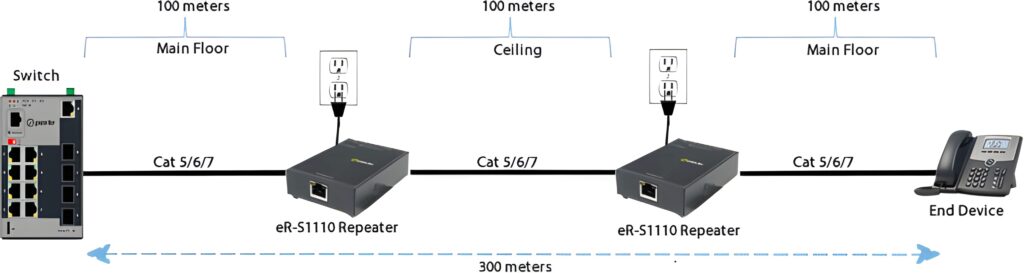
1. Ethernet Repeater:
- Extends Network Range: Boosts signal strength for longer cable runs.
- Operates at Layer 1: Simply amplifies and forwards signals.
- Limited Intelligence: Lacks advanced filtering capabilities.
- Suitable for Small Networks: Cost-effective for basic setups.
2. Ethernet Switch:
- Efficient Data Handling: Divides traffic intelligently among connected devices.
- Operates at Layer 2: Manages data packets using MAC addresses.
- Advanced Traffic Control: Filters and prioritizes traffic for optimal performance.
A. Why The Ethernet Cable is Not Working?

There could be several reasons why an Ethernet cable is not working, such as loose connections, damaged cable, or network configuration issues. To diagnose the problem, check cable connections, inspect for physical damage, and verify network settings.
B. How can I extend my Ethernet signal?
You can extend your Ethernet signal by using Ethernet cable extenders, powerline adapters, or Ethernet switches to cover longer distances. These devices maintain a reliable wired connection to your network.