The RJ45 Ethernet port, a ubiquitous networking interface, is essential in connecting devices to the internet and local networks. Found in homes, offices, and data centers worldwide, it plays a crucial role in Dubai, the dynamic heart of the UAE. RJ45 ports enable seamless communication, powering the digital infrastructure that underpins modern life in this thriving emirate.
I. Rj45 Ethernet Port Type
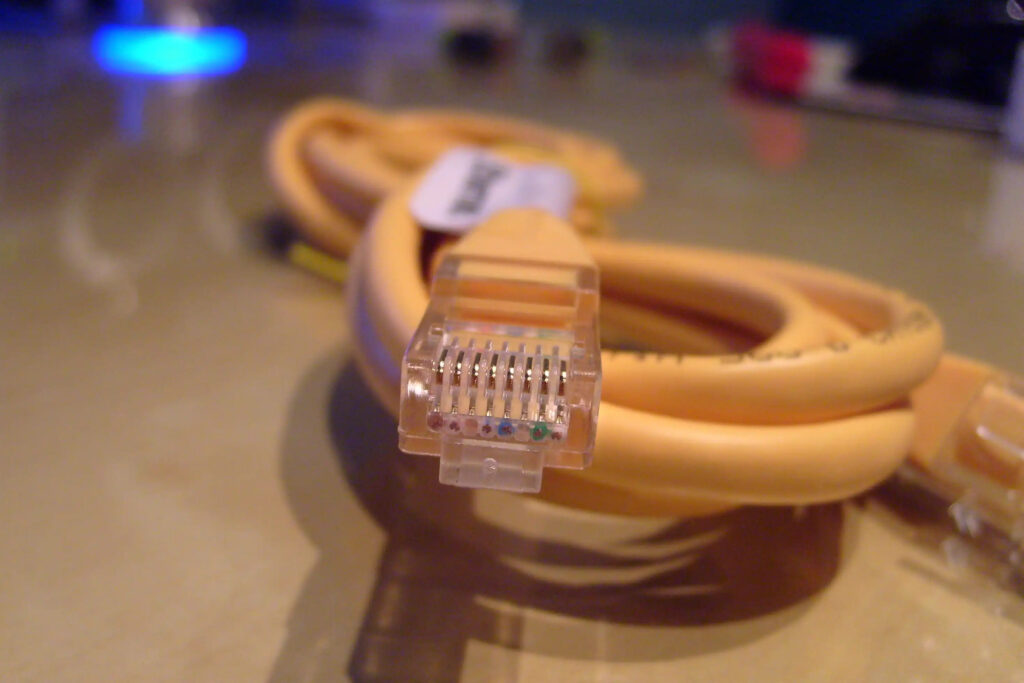
- Unshielded Twisted Pair (UTP): This is the most common type of ethernet port, and is used in most homes and businesses. UTP is unshielded, so it is more susceptible to interference than other types of ethernet ports.
- Shielded Twisted Pair (STP): STP is similar to UTP, but it has a shielding around the cable that protects it from interference. Although STP costs more than UTP, it is more dependable.
- Fiber Optic: Compared to UTP or STP ports, fiber optic ethernet ports are substantially quicker since they transport data via light. Fiber optic ports are also more resistant to interference.
- Coaxial: Coaxial ethernet ports are the oldest type of ethernet port and are not as commonly used as UTP or STP ports. Coaxial ports are slower than UTP or STP ports, but they are more resistant to interference.
II. RJ45 Ethernet Ports Speed

- RJ45 Ethernet Port Speed: The Basics RJ45 Ethernet port supports various speeds, including 10/100/1000 Mbps (Gigabit) and 10 Gbps.
- Gigabit Ethernet (10/100/1000): Common for home and office use, offering speeds up to 1 Gbps.
- 10 Gigabit Ethernet (10 Gbps): mostly utilized in high-demand situations like data centers.
- Auto-Negotiation: The RJ45 Ethernet port can auto-negotiate the highest compatible speed between devices.
- Cat5e vs. Cat6 vs. Cat6a: Different cables impact maximum speed and distance capabilities.
- Compatibility: RJ45 Ethernet port are backward compatible, so newer devices can work with older ports.
- Future Developments: RJ45 technology continues to evolve for faster data transfer speeds.
- Practical Applications: Choose the right RJ45 speed for your specific networking needs.
- Maximize Performance: Use quality cables and ensure proper installation for optimal speeds.
III. RJ45 Ports on Laptop
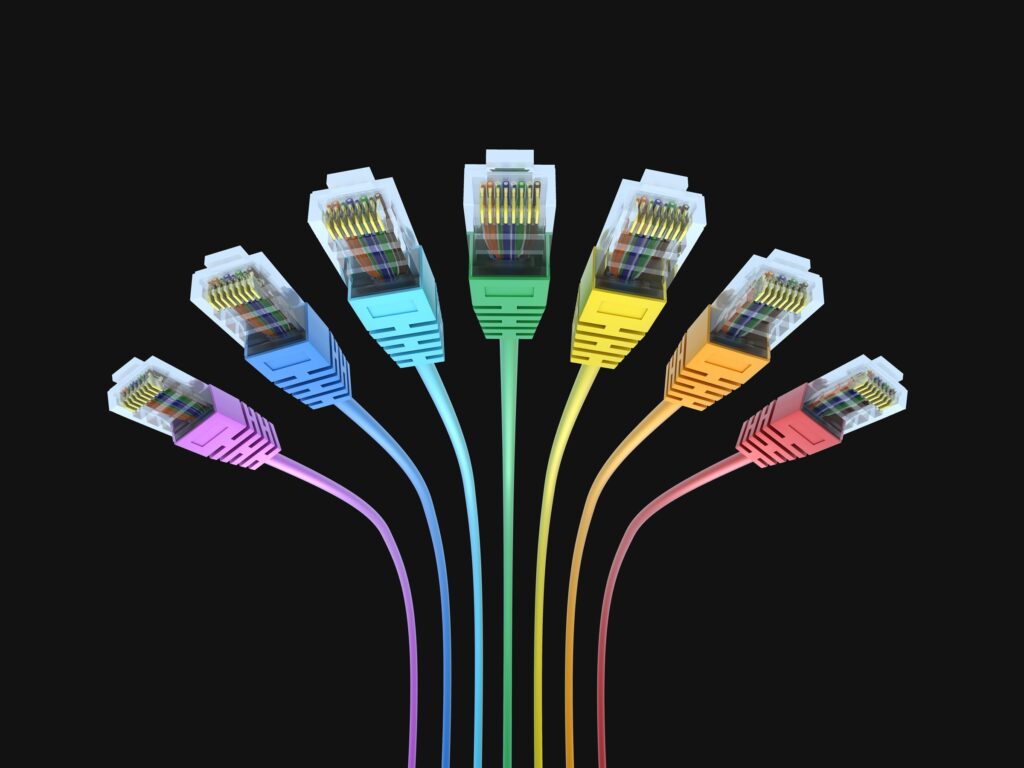
Ethernet ports are another name for RJ45 ports. They let you use an Ethernet connection to connect your laptop to a wired network. Wired networks are often more reliable and faster than Wi-Fi networks, so an RJ45 port can be useful if you need a stable and high-speed internet connection.
- Connect to a public Wi-Fi network using a wired Ethernet connection.
- Transfer files between two computers.
- Connect to a gaming console or other device that uses a wired network connection.
- Troubleshoot network problems.
IV. RJ45 Port Connector

- Standardized Connection: RJ45 connectors are a standardized means of connecting Ethernet cables, ensuring compatibility across various networking devices.
- Eight Pins, Four Pairs: RJ45 connectors have eight pins arranged in four pairs, allowing for the transmission of data over four twisted pairs of wires.
- Cat Categories: RJ45 connectors are used with Cat (Category) cables, such as Cat 5e, Cat 6, and Cat 6a, which determine the data transmission speed and capabilities.
- Versatile Usage: RJ45 connectors are commonly used for networking applications, including in homes, offices, data centers, and telecommunications.
- Simple Crimping: To create an RJ45 connection, one must crimp the connector onto the cable using a crimping tool, ensuring proper wire placement for reliable data transmission.
A. Define Ethernet Cables
Devices are connected to a local area network (LAN) using Ethernet connections, a type of network cable. They come in a range of lengths and colors and are often composed of copper or fiber optic material.
- Speed: Ethernet cables can provide very fast speeds, up to 100 gigabits per second (Gbps). This is much faster than most Wi-Fi connections.
- Reliability: Ethernet cables are very reliable and provide a consistent connection. This is important for applications such as online gaming and streaming video.
- Security: Ethernet cables are more secure than Wi-Fi connections because they are not susceptible to interference from other devices.
B. What Is The Difference Between RJ45 and Ethernet Port?
A typical type of connector for Ethernet networking cables is RJ45. An ordinary connection with eight pins is typically used to connect devices to a LAN or the internet. A device’s physical interface known as an Ethernet port enables it to join an Ethernet network with an Ethernet cable.